There are many kinds of bugs you may face while programming, but without a doubt, ghost bugs are the worse!
I recently faced a weird problem while working on a freelance Selenium (A portable framework for testing web applications) project in Python which is: send_keys method is sending random wrong input. Here are the details of the problem, how did I debug it, and how I managed to fix after hours of investigating!
I have been working on a freelance Selenium web automation and scraping project and we need to move the script to a better Linux server that runs Ubuntu 20.04. After migrating I found out that Selenium text input became so random (although it works perfectly on local PCs). For example, spaces are no longer sent, numbers are mixed, some characters are dropped, and so forth.
I started to debug with Python’s logging standard module, but the log said that the correct input was being entered, which is logical since no code changes happened. Then, I tried to see if there’s something wrong with chromedriver that being used to automate Google Chrome browser, but again, version on the old and new servers was the same. I have also tried on another (third) server that runs Ubuntu 18.04 and the same bug occurred. It’s Google and stackoverflow time! I searched our beloved websites to see if any people faced this problem besides me. I found many results from 6 years ago till 5 months ago. The most interesting one was a chromedriver’s bug that got closed with WontFix status. This bug aside, the suggested solutions were:
- Using clear() method of the WebElement before sending the text input.
- Clicking the text box before sending keys.
- Using WebDriver’s execute_script() method to execute JavaScript code that modifies the value of the input form to the required text.
- Using sleep from
timestandard module to wait for seconds between twosend_keys()calls. - Changing the server’s keyboard layout to
US. - Using pyperclip module to paste the text into the browser directly.
But surprisingly, none of the mentioned solutions above did it, so I gave up and planned to switch to Firefox’s geckodriver in the next day.
After starting to add geckodriver support, I decided to search for a solution again since the code works perfectly on the PC. While reading stackoverflow’s solutions my eyes caught a very interesting answer:
I also experienced this problem when connecting to a VM using VNC and then running the Selenium test that way. The VNC was actually the one dropping characters. Once I moved to a direct connection to the VM using the VirtualBox console… it worked fine.
This sounded very logical to me, so I quickly check what is the used VNC on the new server (Ubuntu 20.04) and the third server (Ubuntu 18.04). It was TightVNC. The old server VNC was available externally from the service provider so I couldn’t check what does it use.
After more quick googling I found out that TigerVNC should be a good alternative to the current VNC server. Using apt (a package manager for Debian, Ubuntu, and related Linux distributions), I installed tigervnc-standalone-server tigervnc-common tigervnc-xorg-extension packages and boom! it worked like a charm.
It was a very weird problem that occurred out of the blue and I took a very long time to figure it out and fix it. Hopes this post helps you if came here for fixing this problem!
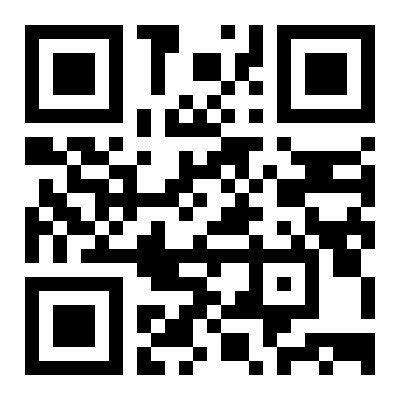
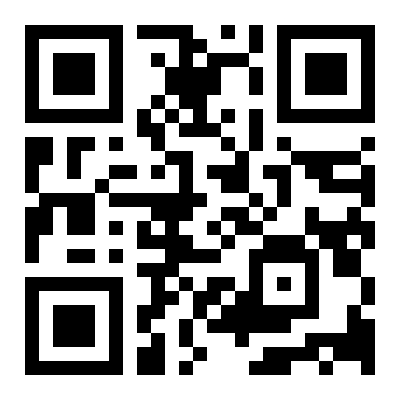
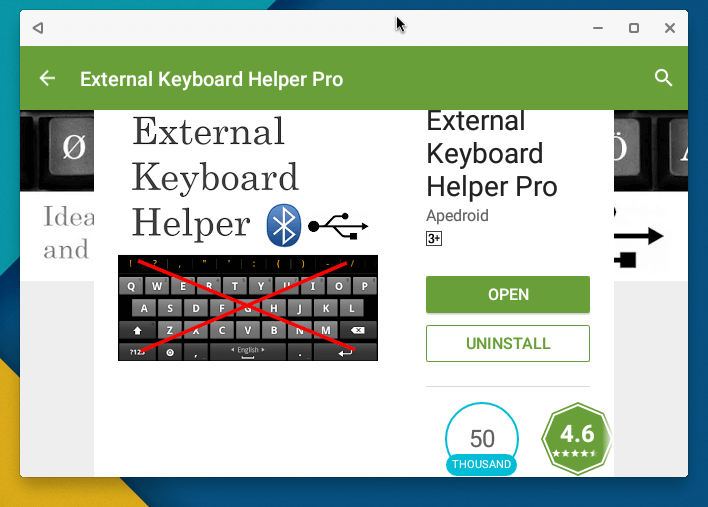
Comments